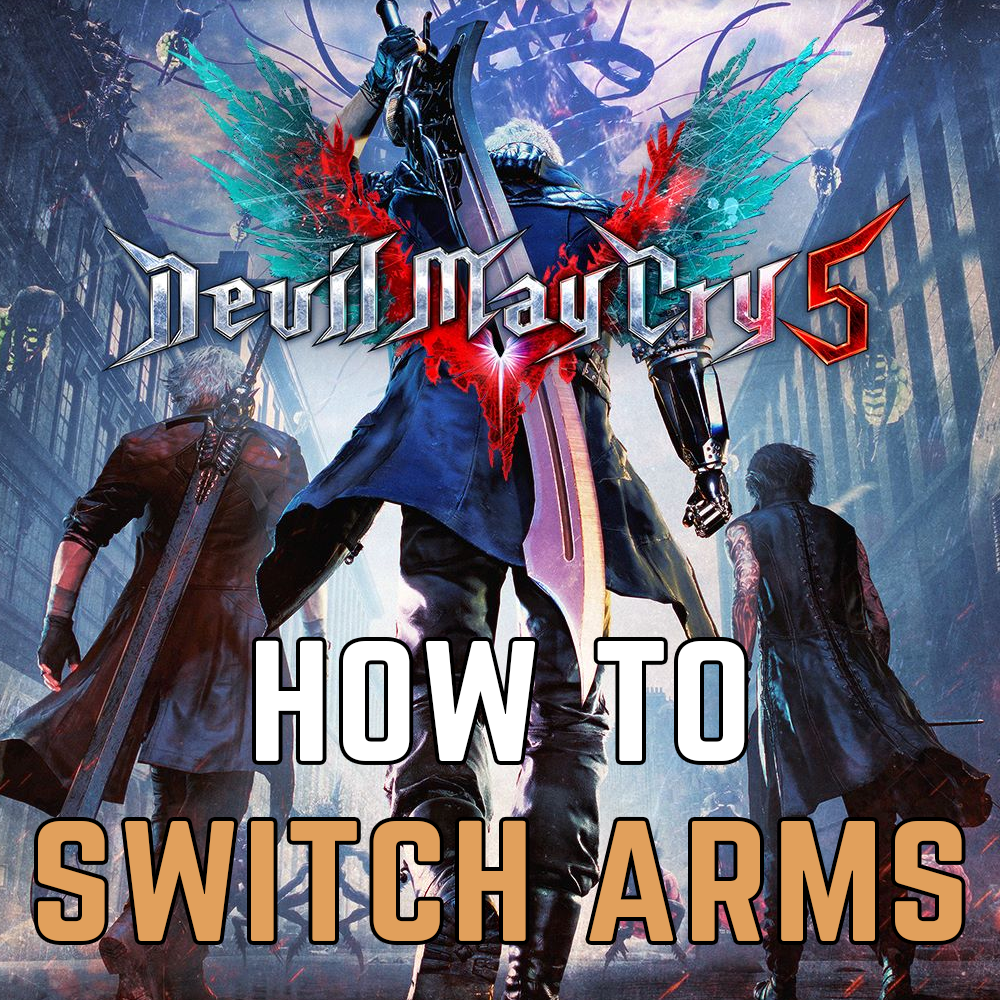Changing arms and Devil Breakers in DMC5
The ability to switch arms on the fly is unique to Dante, not Nero.
For Nero, his Devil Breaker arms are treated more like disposable tools. You can't freely swap between the different Devil Breakers you have in your inventory during combat.
Before a mission or at a Divinity Statue (Nico's shop), you can set the order of your Devil Breakers. The one at the front of the queue is what Nero will use.
The only way to get to the next Devil Breaker in your loaded sequence is to destroy the currently equipped one. You can do this in two ways:
- Using its Break Action (usually by pressing the left bumper/L1): This performs a powerful, often screen-clearing attack, but it will shatter the Devil Breaker in the process.
- Taking significant damage: Some enemy attacks will automatically break Nero's current Devil Breaker.
There's no button or command to cycle through your Devil Breakers without breaking the active one. This design choice encourages strategic use of each Breaker and makes you consider the order you equip them.
Dante, on the other hand (pun intended), can switch his Devil Arms (swords, gauntlets, etc.) and ranged weapons on the fly using the directional pad. He also has different combat Styles that he can change instantly.
If this guide was useful, follow me on Facebook and subscribe on Youtube!
Also read: