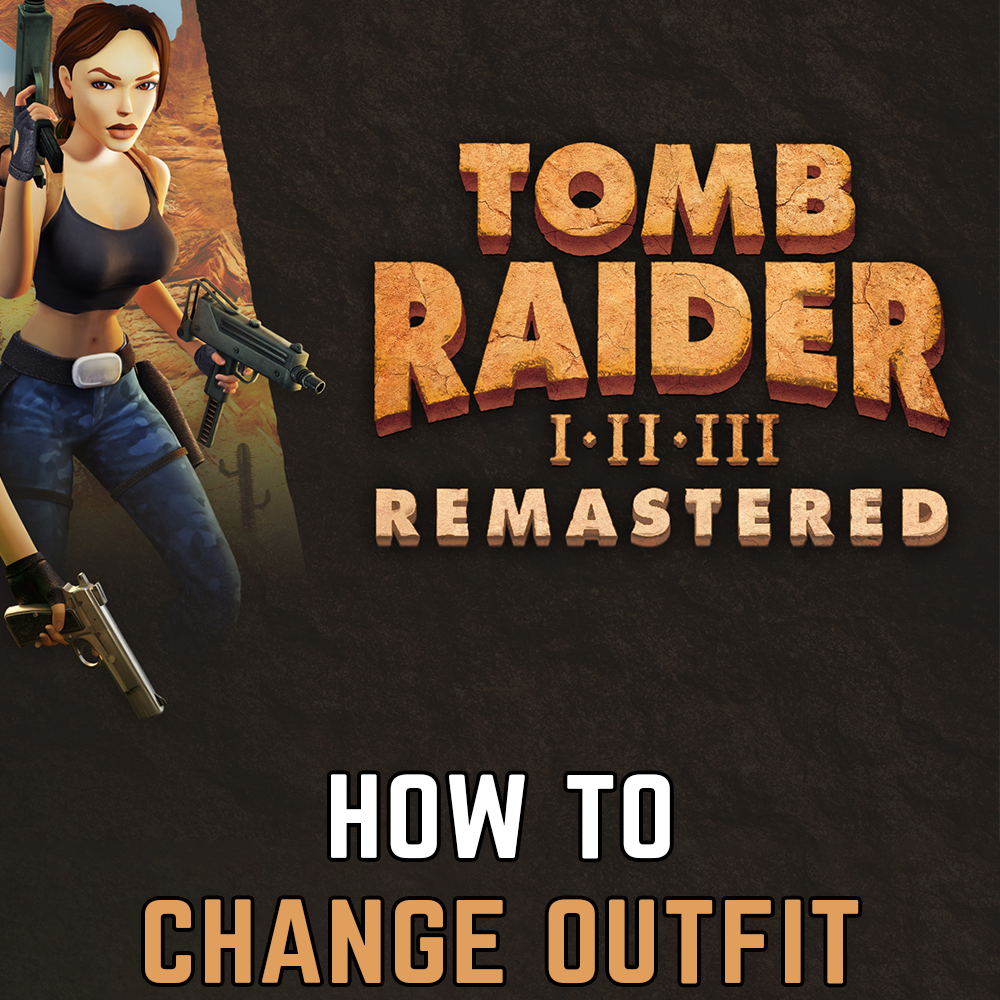Changing outfit in Tomb Raider Remastered
Starting with the third patch, it is possible to change Lara's clothing. The method may be different depending on the platform we are playing on. It should apply to all platforms, but if not, there are alternative methods available on PC
PC and Console (Playstation, Xbox, Switch)
On PS5, Nintendo Switch and Xbox we can choose a different style of clothes from the main menu, accessing the Outfit menu (the one with the sunglasses). If we are in a level, we will have to exit by returning to the main screen. If this menu is not visible from Computer, check that you have updated the game to the latest version or use the alternative methods suggested below.
Please note: You must have completed the game at least once to activate the outfit change menu!
From here we can choose the main dress and accessories:
Alternative method on Computer (PC)
If it is not possible to change outfits from the game menu, we can try some alternative methods.
- Use TR Wardrobe, a software available on Github
- Follow the steps below (credits: Reddit)
- Go to Tomb Raider I-III Remastered Starring Lara Croft folder, open the folder "1", and then the folder named "ITEM"
- Make sure to backup the Item folder just in case
- Scroll down untill you see the files "OUTFIT_TR1_CLASSIC" and so on
- Rename the file to the desired outfit you want. For example if you want Lara's blue robe in tomb raider 1, just rename "OUTFIT_TR2_HOME" to "OUTFIT_TR1_CLASSIC"
- Note: If you want to change outfits in TR2 or TR3 you still use the 1 folder and not "2" and "3" folders
This way we should be able to get the result we are interested in. Let me know in the comments if this guide worked for you!
Also read: