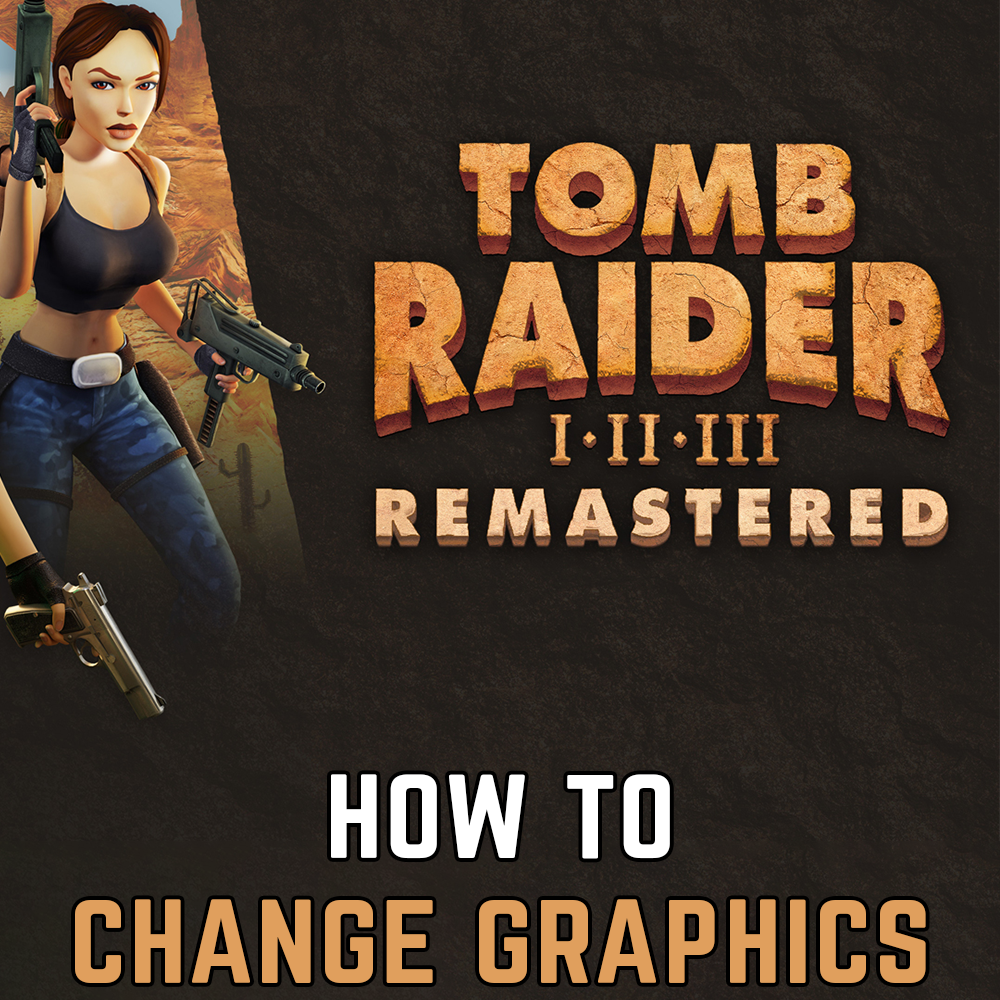Switching graphics between new and original in Tomb Raider Remastered
Depending on the platform we are playing on, we can change the textures and graphics package of the game by switching from the new to the original simply by pressing a button! Let's see how.
Join our Facebook Group: Tomb Raider Remastered (I-III, IV-VI)
- Computer (PC): Press F1
- Playstation 5 (PS5): Press the Options button
- Nintendo Switch: Press the + (plus) button
- Xbox: Press the Menu button
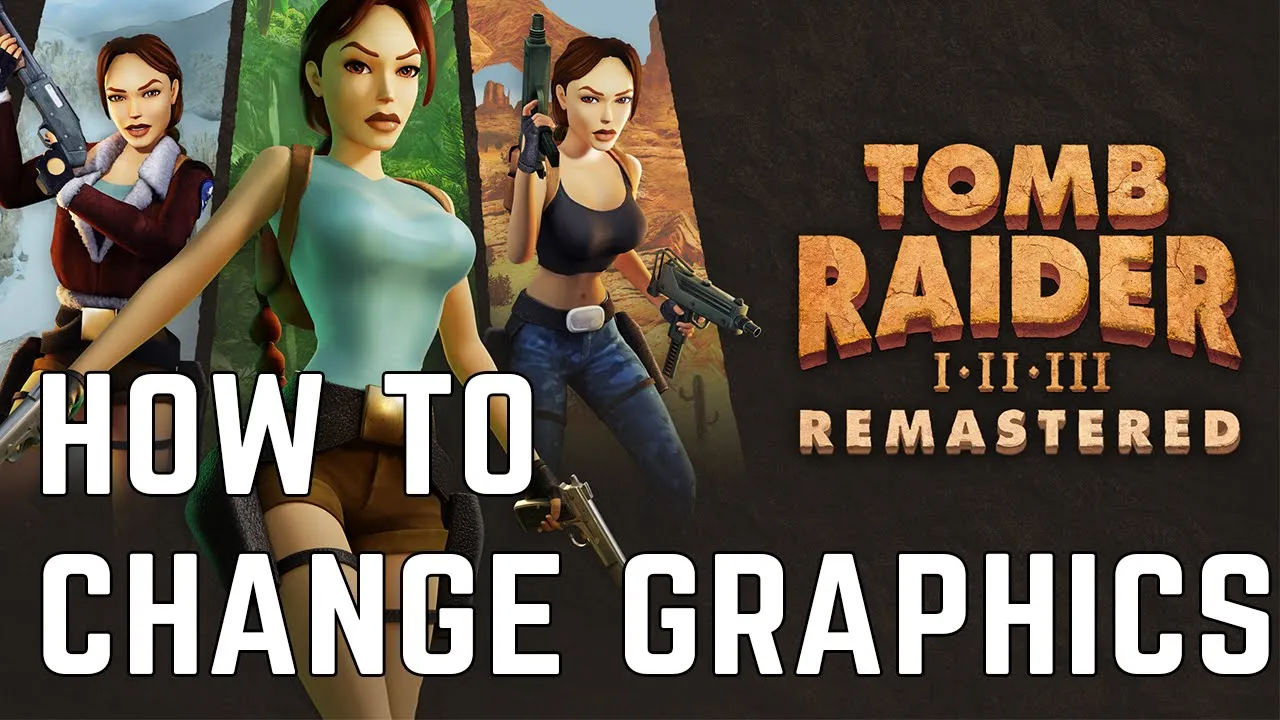
The difference is substantial and clearly visible. We probably remembered it differently, but the original game had graphics that were completely different from the current remaster!
In short, we can definitely say that the developers of Tomb Raider Remaster really put in the effort!
Also read: