Switching weapons on Palworld
After creating a weapon with the necessary materials, we will be able to carry up to 4 total weapons, such as pickaxes, bows, axes, spears, or others.
On PC, to be able to quickly change between one weapon and another, we can use the mouse wheel, up or down.
If we are playing on Xbox, we can press the Y button to swap weapons.
If, however, we want to equip another object, we will have to open the inventory by pressing the Tab key, remove the weapon we don't need and assign a new one to the same slot, or select the new weapon and insert it in place of the old one.
We can repair weapons and tools using a repair table.
Join our Palworld Server: 37.60.226.91:8211 and have fun!
If this article was useful to you, follow me on Facebook, Twitch and Youtube! I'll wait for you on Palworld!
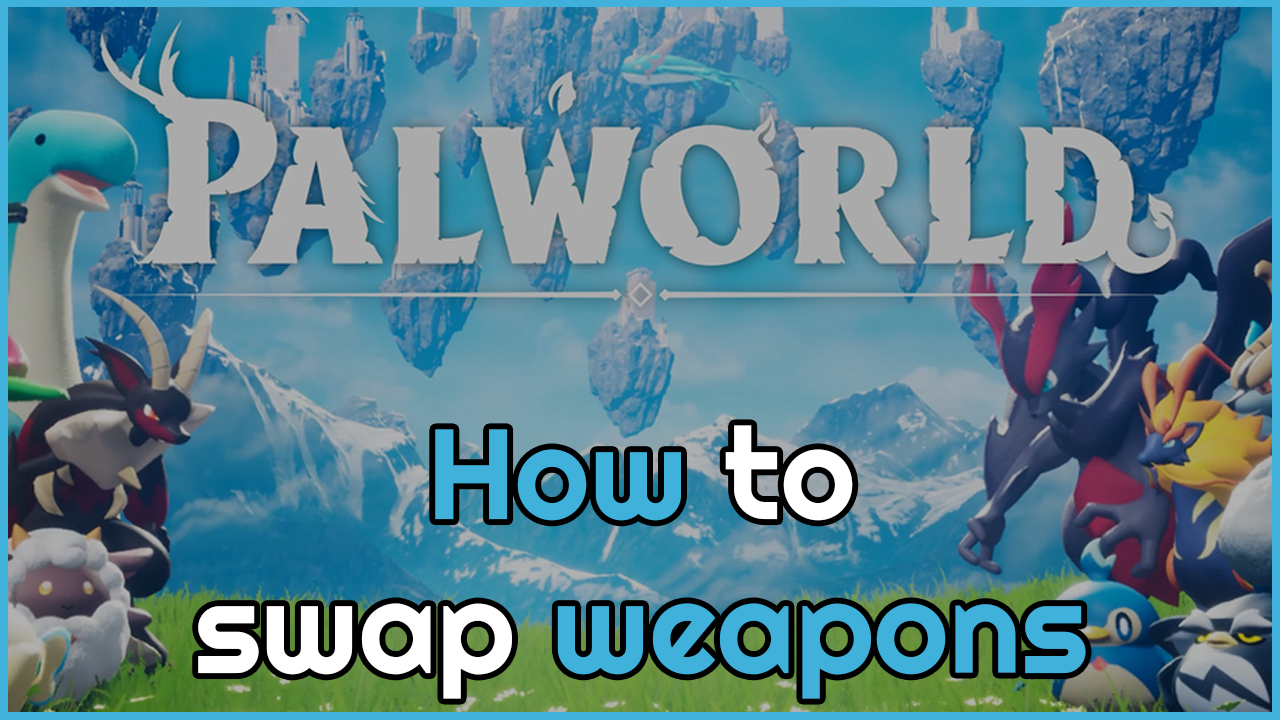
Related articles:

