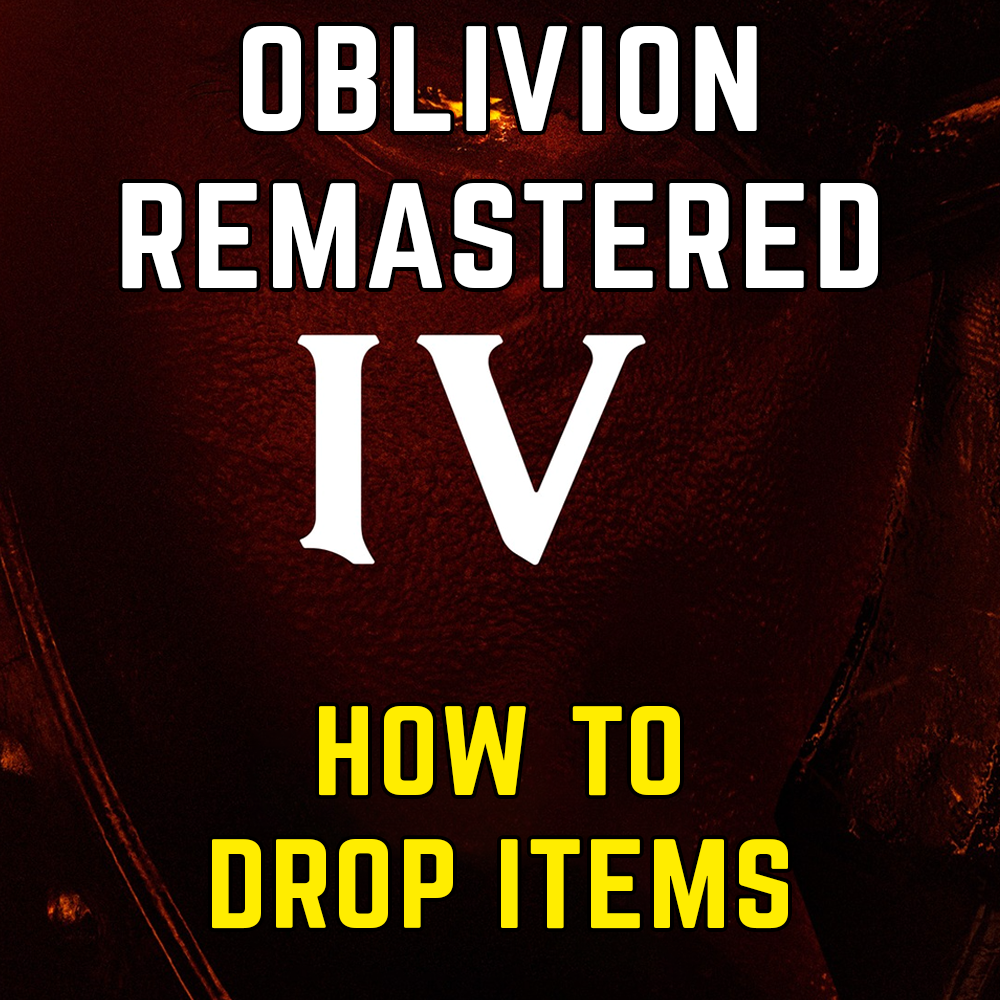Dropping items in Oblivion Remastered
To drop items in Oblivion, follow these steps depending on your platform:
PC:
- Open your Inventory: Press the
Tabkey. - Select the item: Click on the item you wish to drop.
- Drop the item:
- Quick Drop: Hold the
Shiftkey and left-click the item. This will drop it on the ground when you exit the inventory. - Drag and Drop: Click and drag the item out of the inventory window.
- Drop and Grab: Click and hold the left mouse button on the item. The inventory will close, and you will be holding the item, allowing you to place it where you want. Release the button to drop it.
- Quick Drop: Hold the
Join our Facebook group: Oblivion Remastered
Xbox 360:
- Open your Inventory: Press the
Bbutton, then use theLeft Trigger (LT)orRight Trigger (RT)to navigate to the Inventory page. - Select the item: Highlight the item you want to drop.
- Drop the item: Press the
Xbutton. - Drop and Grab: Highlight the item and press and hold the
Left Bumper (LB). ReleaseLBto drop the item.
PlayStation 3:
- Open your Inventory: Press the
Obutton, then use theL1orR1buttons to navigate to the Inventory page. - Select the item: Highlight the item you want to drop.
- Drop the item: Press the
Squarebutton (□). - Drop and Grab: Highlight the item and press and hold the
L2button. ReleaseL2to drop the item.
Keep in mind that dropping items in dungeons or the wilderness might lead to them disappearing when the area resets. For safer storage, consider using containers in houses you own or certain other designated safe containers in the game world.
If this guide was useful, follow me on Facebook and subscribe on Youtube!
Also read: