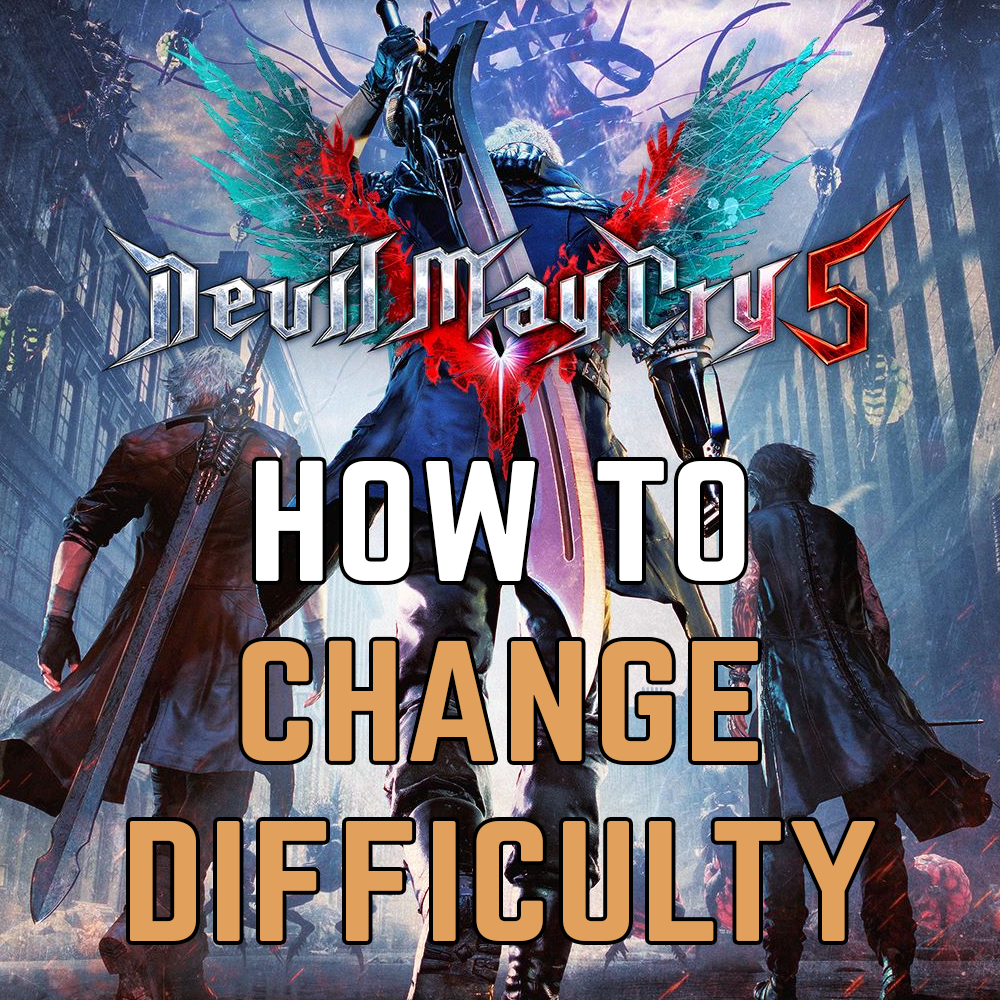Changing difficulty in Devil May Cry 5
You cannot just switch the difficulty level while playing. You will need to go to Mission Select and start one single mission from the beginning with the new difficulty you selected.
So, if you plan to play the game from the start with a harder or easier to beat gameplay, you will need to start from the first mission.Initial Difficulties: When you start a new game, you typically only have Human (easy) and Devil Hunter (normal) difficulties available.
At the top of the Mission Select screen, you'll see tabs or options to switch between different difficulty levels (e.g., Human, Devil Hunter, Son of Sparda). The way you switch tabs might depend on your controller (e.g., using the shoulder buttons like L1/R1 or LB/RB).
Unlocking higher difficulties
You will unlock further difficulty levels by completing the game on the preceding difficulty:
- Beat Devil Hunter to unlock Son of Sparda (hard).
- Beat Son of Sparda to unlock Dante Must Die (very hard).
- Beat Dante Must Die to unlock Heaven or Hell (one-hit kills for everyone) and Hell and Hell (one-hit kill for you, enemies are tough).
If this guide was useful, follow me on Facebook and subscribe on Youtube!
Also read: