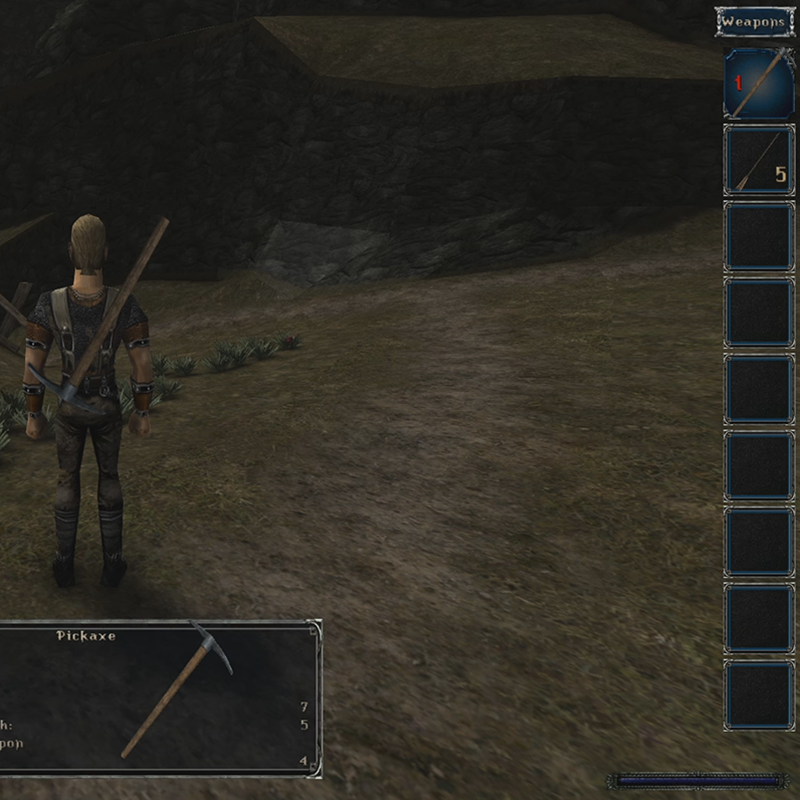Gothic: How to equip weapons, armors, rings, scrolls and use items like food, potions, maps.
If you are wondering how to wear that fine armor you just bought, or how to eat those berries you just found, here is the answer:
- Open the inventory by pressing the Tab Key
- In Gothic 1:
- Use left and right arrows to switch category (weapons, armors, food, potions, etc.)
- Use up and down arrows to move in that category until you highlight the item you want to use
- When you reach the desider item, press CTRL + Up Arrow to equip/use it
- In Gothic 2:
- Use arrow keys to cycle items until you have highlighted the item you need
- When the item you wanted is in red, press CTRL to use it
- If the item can be equipped, you might see a number popping out (like a 1 for swords, 2 for bows, 4 to 0 for scrolls). This means you can use the item by pressing the corresponding number. Here is an example: by pressing 1 you can take out your sword. By pressing 5 you might take out your fireball scroll/rune. To perform an attack, press CTRL + Up Arrow.
That's it. Simple as that.
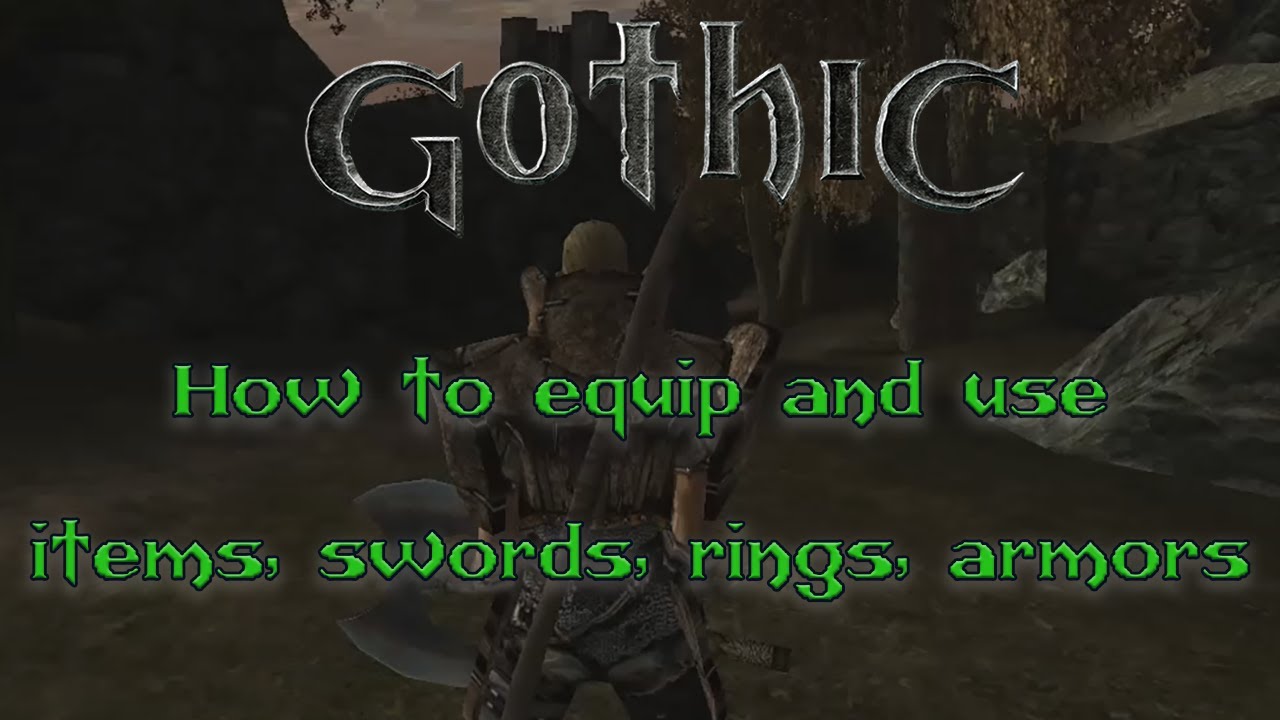
Gothic can be quite tricky when it comes to use food (berries and plants) and look at maps, or equip stuff like weapons, armors, rings, scrolls. It is an old game with tricky interface and keybindings.
Don't give up and keep playing, I promise it is worth it!
Also read the complete Gothic 1 guide.