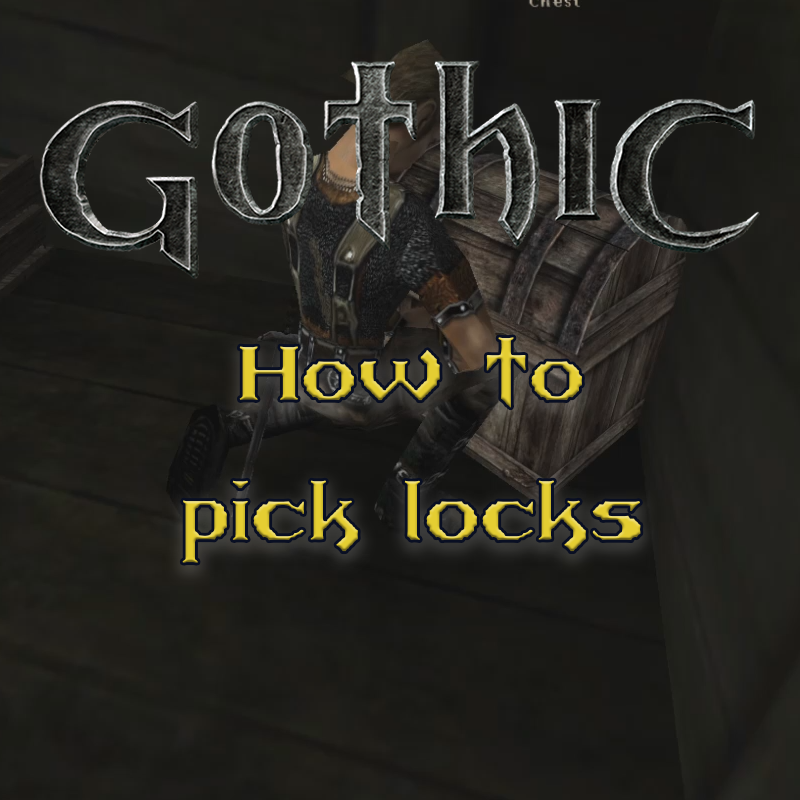How to pick locks (lockpicking guide)
You can collect items from chests in Gothic 1, but some might be closed. You'll need to force and pick the lock.
You'll need lockpicks, they can be bought from merchants like Fisk at the Old Camp, or Sharky at the New Camp.
Interact with the chest by pressing CTRL +Up Arrow, your character will start opening the chest. Keep the CTRL key pressed, and then press the Left Arrow or Right Arrow to try and pick the lock.
If you pressed the correct key, you will hear the sound of a clack. Otherwise you will hear the sound that indicates the picklock has broken or that the rotation was wrong, and you'll have to press the opposite key. You need at least two correct clacks to open the chest, some of them require many more clacks.
You can increase the chances of keep the picklock intact by improving your ability in lockpicking and increasing your Dexterity points.
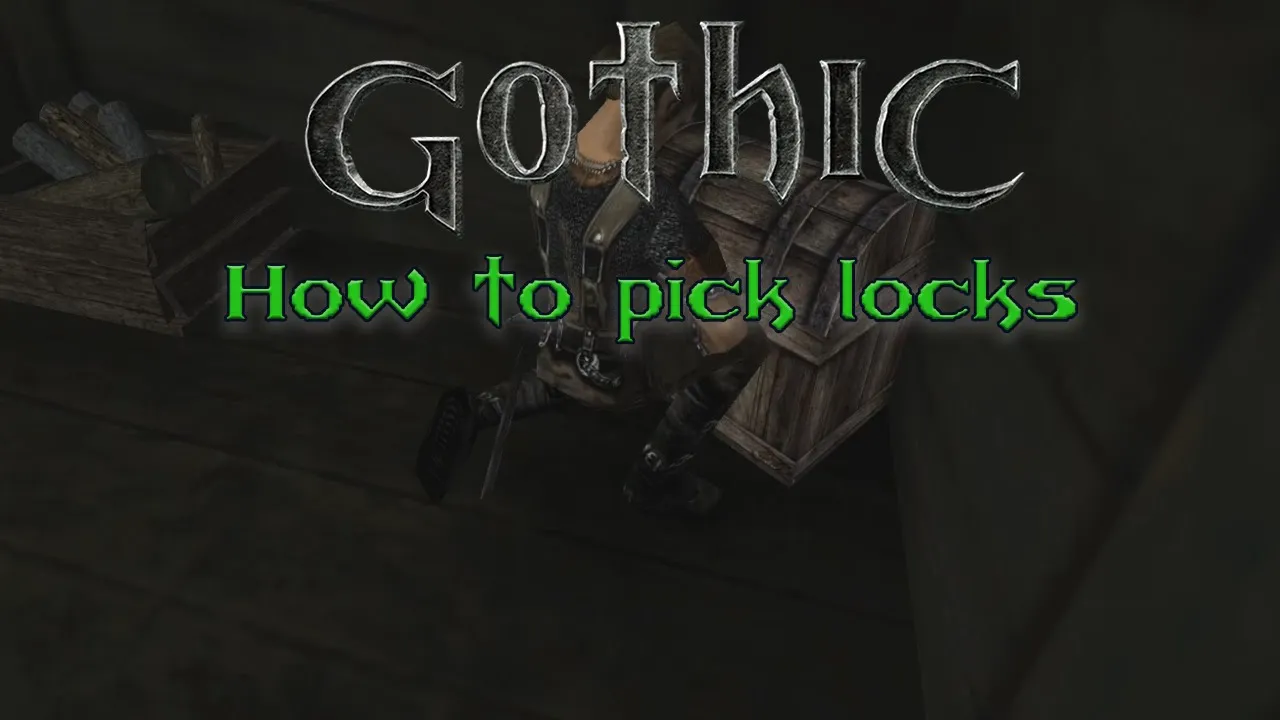
Also read the complete Gothic 1 guide.