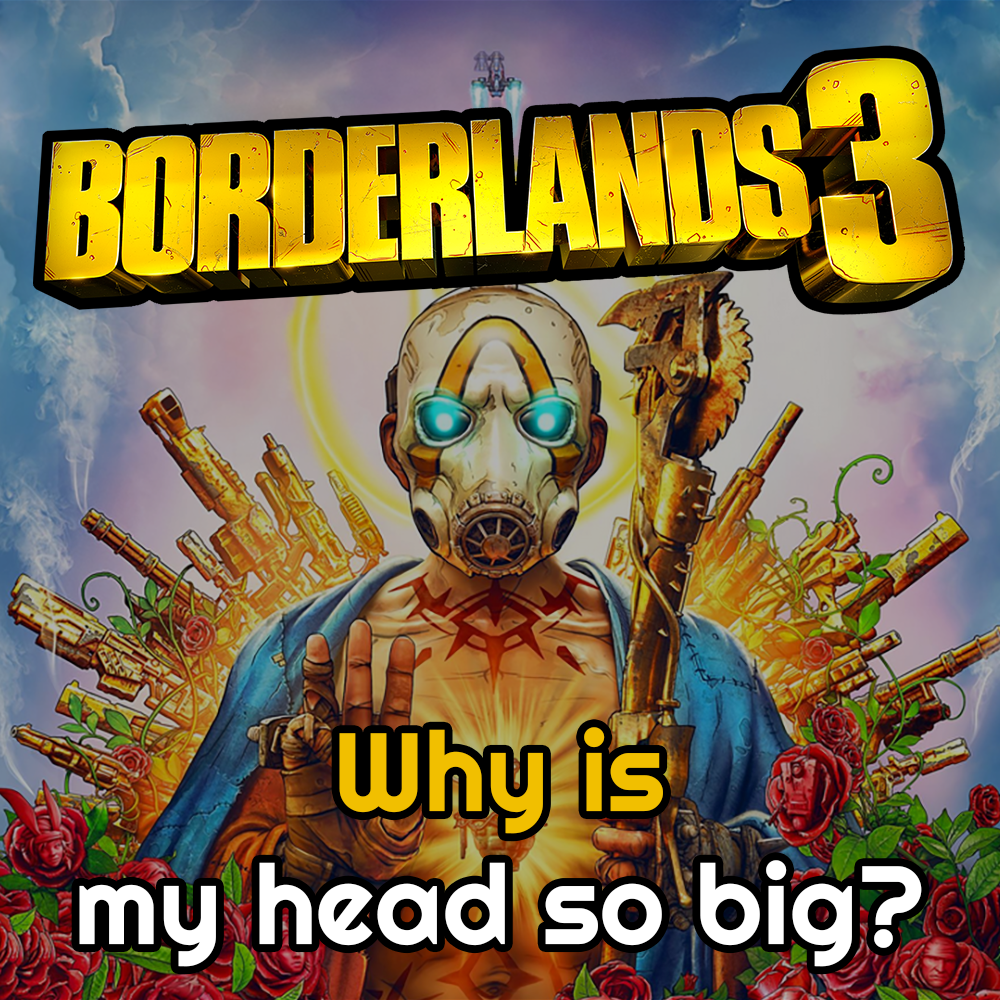Characters with big heads in Borderlands 3
The "Big Head Mode" is not a standard game setting that you toggle on or off in the options menu. Instead, it's a modifier that can appear when you are playing in Mayhem Mode. This could happen by mistake and cause a you a big headache (pun intended).
Turning off Big Head Mode
To disable it, you need to adjust your Mayhem Mode modifiers. Here's how:
- Open your ECHO device: Press the button you use to access your inventory, map, and skills (usually the "View" button on Xbox, the "Touchpad" on PlayStation, or the "Tab" key on PC).
- Navigate to the Mayhem tab: Once the ECHO device is open, look for a tab specifically labeled "Mayhem" (this tab appears after you have completed the main story and unlocked Mayhem Mode).
- View active modifiers: In the Mayhem tab, you will see a list of active modifiers. One of these might be "Galaxy Brain" or a similar name, which is the Big Head Mode modifier.
- Reroll modifiers: There should be an option to "Reroll Modifiers." This will randomly change the active modifiers. You may need to do this multiple times until the Big Head Mode modifier is no longer active. The button prompt for rerolling is usually displayed at the bottom of the screen (e.g., "Q" on PC, "X" on PlayStation, "A" on Xbox).
- Confirm changes: Once you have a set of modifiers you like (without Big Head Mode), simply exit the Mayhem menu. The new modifiers will be applied to your game.
Important Notes
- Mayhem mode required: Big Head Mode only appears if you are playing with Mayhem Mode activated. If you are not in Mayhem Mode, you will not encounter this modifier.
- Host determines modifiers: If you are playing in a co-op session, the host's Mayhem Mode settings and modifiers will be active for all players. If you want to change the modifiers, the host will need to do so.
- Random chance: When rerolling modifiers, there's no guarantee you'll get the exact set you want on the first try. Be prepared to reroll a few times.
Conclusions
By following these steps, you can easily turn off the Big Head Mode in Borderlands 3 by rerolling your Mayhem Mode modifiers.
If this guide was useful, follow me on Facebook and subscribe on Youtube!
Also read: